Tuesday, August 19, 2025
Better Reporting, Faster Communication, and Performance Upgrades
This update adds a reporting dashboard with monthly trend charts, automated SMS follow-ups for client onboarding, and language detection for intake forms.
Key Updates in This Version
Enhanced Reporting Dashboard
Get a clearer view of case performance with our upgraded reporting dashboard:
-
Monthly trend charts to track case activity at a glance
-
Manager-level filtering to drill into team performance
-
Interactive charts that update as you filter data
Why it matters: Attorneys and managers can spot trends, monitor workloads, and make data-driven decisions without digging through spreadsheets.
📌 Tip: Log in to the Portal and you'll see the new Reporting Dashboard by scrolling to the bottom of the page.
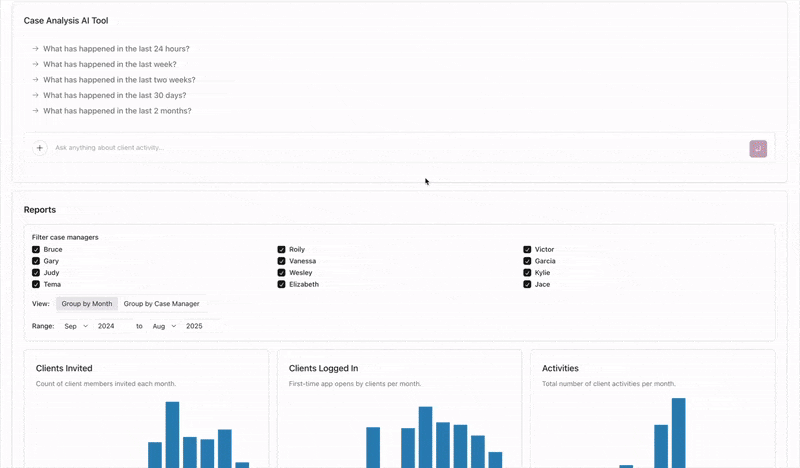
Automated SMS Follow-up System
Our new intelligent SMS scheduling system automatically sends reminders to clients who haven’t completed intake steps after their initial invite.
-
Boosts client adoption rates from day one
-
Keeps case intake moving without manual follow-up
-
Reduces time spent chasing responses
Intelligent Language Detection
Our system now automatically detects the language used in intake forms to better support multilingual clients.
-
Automatically identifies client language preferences
-
Ensures clear, accurate communication from the very first interaction
Why it matters: The system handles language preferences automatically so staff don't need to configure anything manually.
Other Enhancements
-
Required Documents are now Requested Documents for a friendlier, client-first tone
-
Resolved refresh token issues for Smokeball for reliable syncing
-
Database and memory optimizations for a quicker, more responsive Portal experience
What’s Next in Quilia
We’re expanding Quilia’s flexibility with upcoming integrations and AI-powered tools designed to fit your existing workflows — from custom API connections to seamless SmartAdvocate syncing and smarter client activity summaries.
AI-Powered Client Activity Summaries
For firms using Client Activity Digest emails, staying on top of client updates just got easier.
-
Get a concise AI-generated summary of client activity each morning
-
Spot the most critical updates without scanning long lists
-
Keep personal injury cases moving with faster insights and less manual work
Public API Access
Soon, firms with custom in-house case management systems will be able to integrate directly with Quilia.
-
Seamlessly connect your existing workflows
-
Keep case and client data in sync automatically
-
Reduce manual updates and duplicate entry
SmartAdvocate Integration
For firms using SmartAdvocate, syncing case data is about to get easier.
-
Automatically import cases, clients, and staff details into Quilia
-
Keep case progression updates aligned in real time
-
Create a unified platform for client communication and case tracking
📌 Update: SmartAdvocate integration launched in September 2025. See AI Summaries, SmartAdvocate Integration, and Faster Messaging for details.